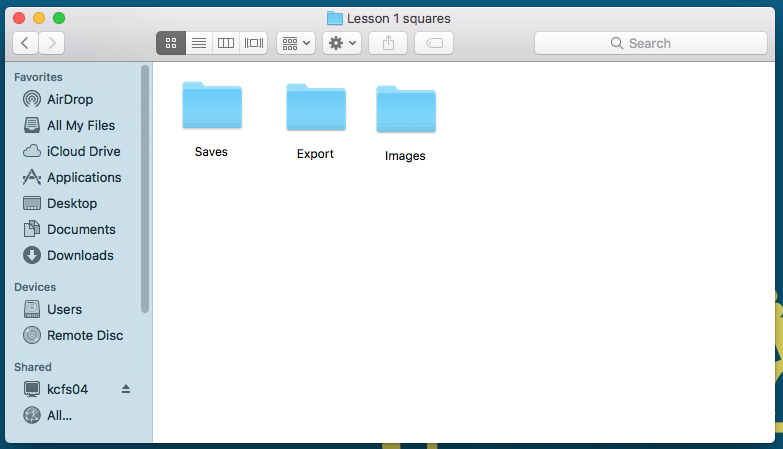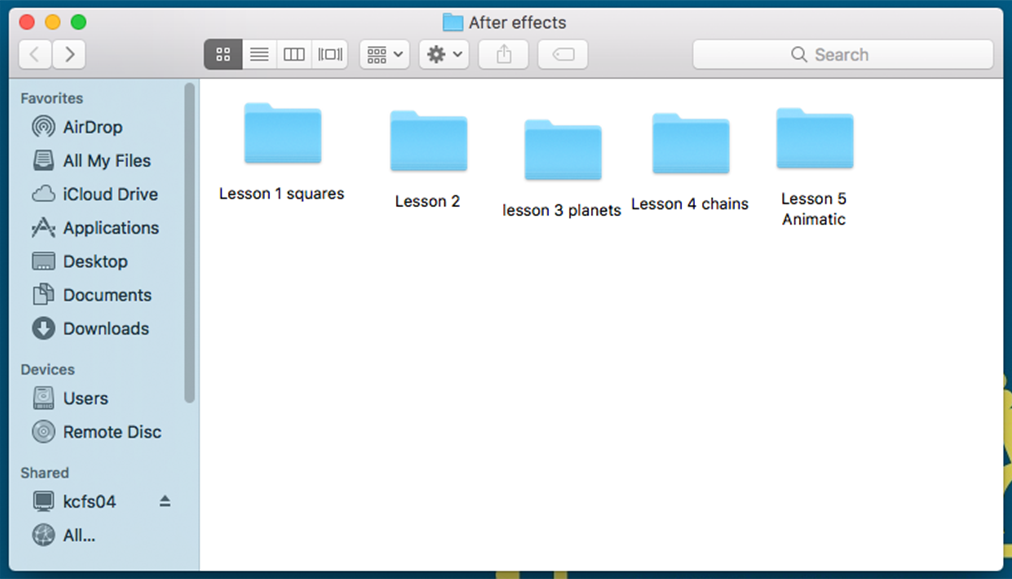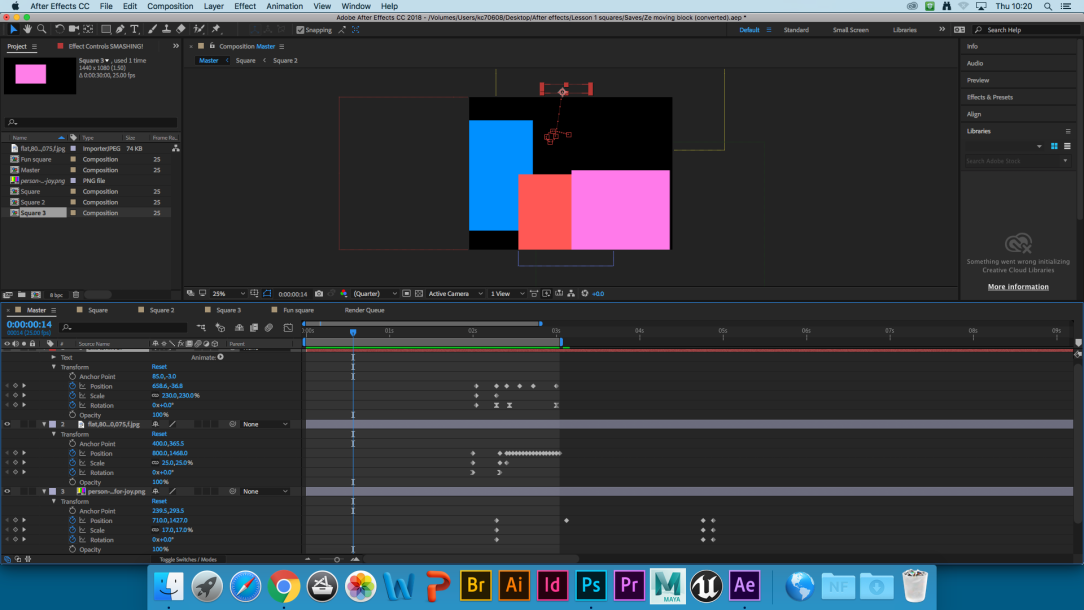Magic lantern 1603: An image projector using pictures on sheets of glass. Since some sheets contain moving parts, it is considered the first example of projected animation.

Humorous phases of funny faces 1906: marks the first entirely animated film, using stop-motion photography to create action.

Felix the cat 1919: Musical Mews and Feline Follies introduced Felix the Cat—often considered the first animated movie star.

Steamboat willie 1928: featuring Mickey Mouse—becomes the first cartoon with the sound printed on the film, and is the first notable success for Walt Disney Studios, founded in Los Angeles in 1923.

Snow White 1937: Walt Disney releases Snow White and the Seven Dwarfs, the first animated feature to use hand-drawn animation.

Flintstones 1960: Hanna-Barbera releases The Flintstones, the first animated
series on prime-time television.

The Pink Phink: DePatie-Freleng Enterprises wins the Academy Award for Best Short Film for The PinkPhink (of the Pink Panther series) and continues to
create shorts for theatrical release.

The adventures of Andre & Wally B 1984: This short film was the first fully CGI-animated film, created by The Graphics Group, the precursor to Pixar.

The Simpsons 1987: The Simpsons is an American adult animated sitcom created by Matt Groening for the Fox Broadcasting Company. It is the longest-running American sitcom, the longest-running American animated program, and in 2009 it surpassed Gunsmoke as the longest-running American scripted primetime television series.

Toy story 1995: Toy Story, the first fully computer-animated
feature film, was released. It singlehandedly proved that CGI could be used to tell a character driven story; and in doing so, changed the future of animation forever.