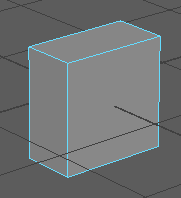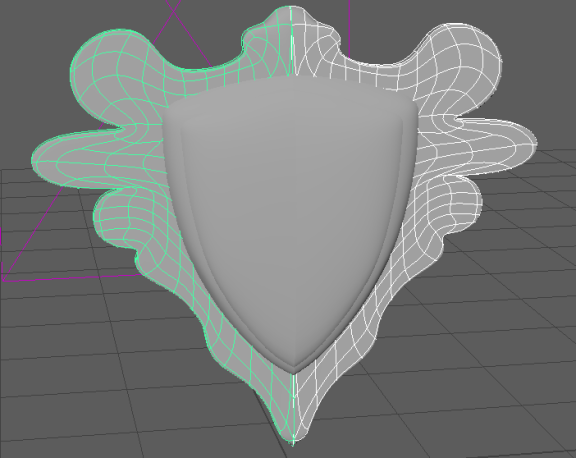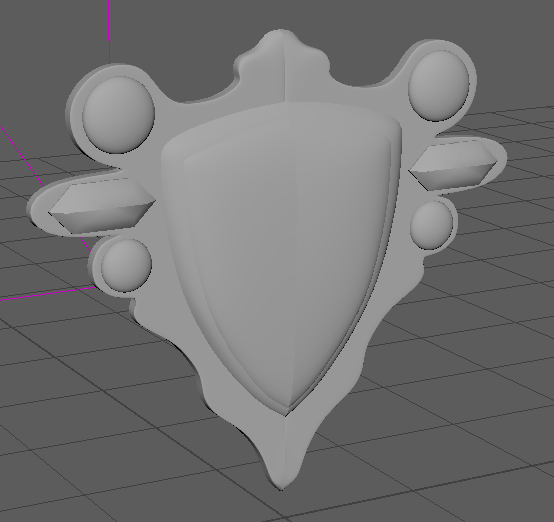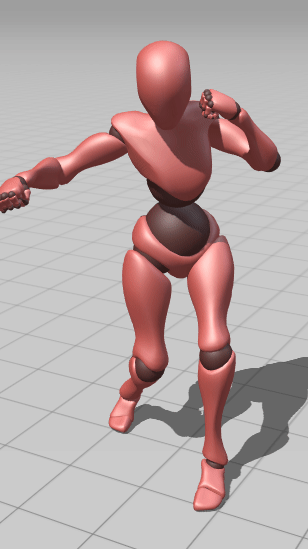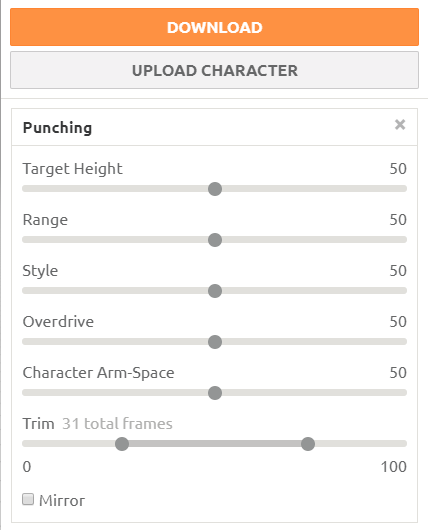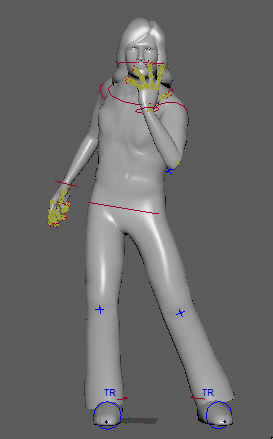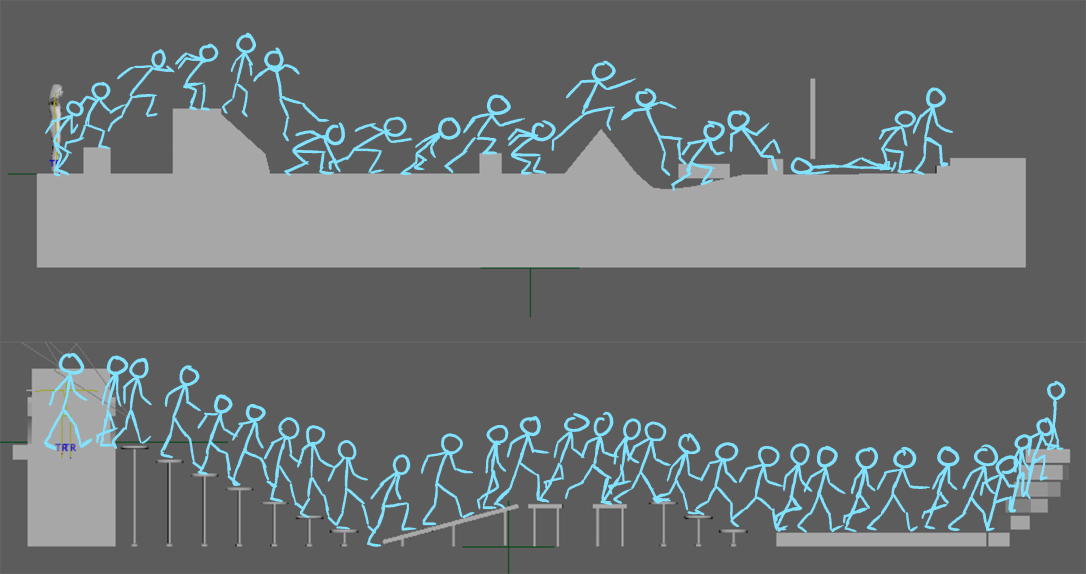
Here you can see my Blocking Sheet to prepare myself for animating the obstacle course. What this will help me with is the posing for the majority of the frames for the 3D model I’ll be using in Maya. The stickmen represent the model and are meant to give me an idea of what the poses should look like. This will help me later as I will probably use some exaggeration when animating the character. Some key Animation Principles I’d have to consider will be:
- Arc: For getting smooth movement, possibly useful for the arcs of the jumps.
- Timing: To get the timing of each movement right, mainly for the running and going through the obstacles.
- Anticipation: Also useful for the jumps, specifically, preparing for the jump.
- Straight ahead action (Or pose to pose): To get the poses for the movements. Though I will probably be animating Straight Ahead as it’s my preferred method.
- Exaggeration: I plan for my characters movements to be exaggerated to give it more life.
My plan is to have the animation last at least 30 seconds. Despite this goal, I also want my character to be running throughout the whole obstacle course which I fear will reduce the time the animation will take, which is why I made him walk around the second half of the obstacle course. This will be an interesting challenge as a whole because of the slightly more advanced movements I will have to achieve, however, with reference footage, I feel like I can achieve that.