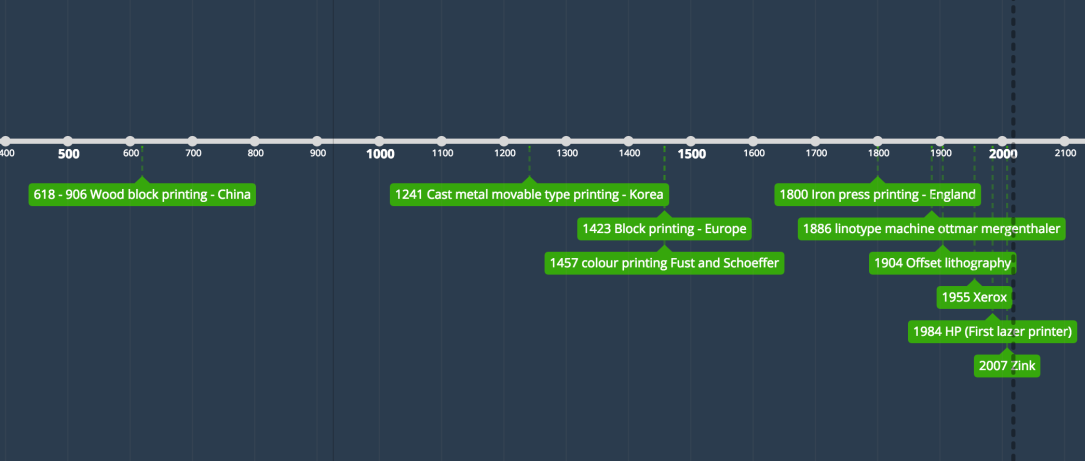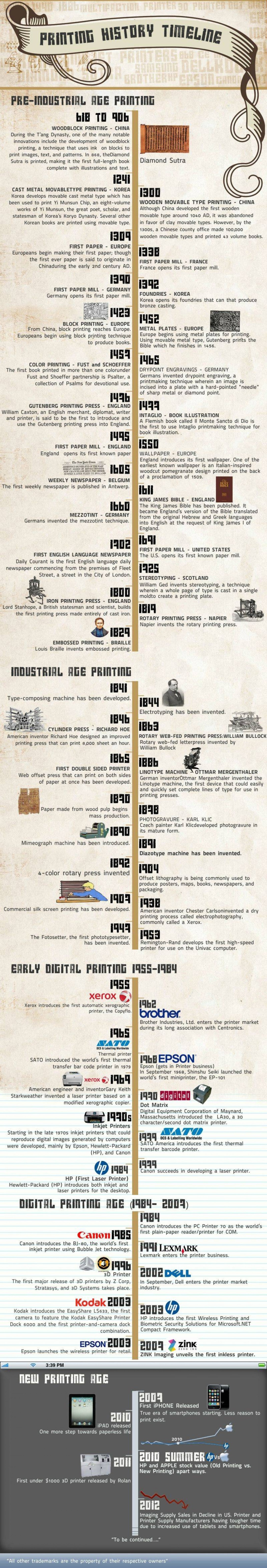Cypher
These types of character usually have no distinct personality and are kind of a mystery. This is a way to illude the player into feeling like they are the character themselves. Some of these characters can have a defined style but often keep their personality hidden
Fixed Character
The developers define these characters and leave the player with no accessibility over changing these characters. What you do have control over however is the look, personality and development of the character, though the player would have to relate and connect with the character, which also has to be well defined. An example of these kinds of character would be Mario and Sonic as they are such iconic characters whose stories don’t go in-depth, yet we relate to the characters.
Customisable character
These kinds of characters are more known to the player than the developers as the player controls various stats for the character, such as looks, style, race, gender, etc. It’s kind of like a tabletop RPG game as you further develop your character.
Fix Background Customisable Character
This is a combination of the previous two character types. The player is granted control over the character development, yet some RPG games will provide a loose background or name for the character. To help with the character development, the writers define it. Star Wars Knights Of The Republic is a good example as there isn’t a lot of character customisation options, but, you can choose the dialogue for the character, modifying the way the character acts towards NPCs. Speaking of which.
Non-Playable Character
This one is kind of self-explanatory, though their importance is just as great as the playable character. Their existence should fit the story arc and genre. NPC’S can also serve as a tool for the player by aiding them, and when given the chance, the player can develop the NPC to become something more.
To bring a character to life, it needs…
- Personality
- Motivation
- History
- Affiliations
- Relationships
- Appearance
Departments used
- Narrative Design and writing: This is where the character phycology and profiles are introduced.
- Concept Art: This provides visuals and signifiers for the character which makes the character stand out. This works with the narrative.
- Character Modelling: Takes help from concept art and creates a model of the character.
- Animation: Animations are created to reflect the psychology and attitude of the character.
- Cinematics: By using a little bit of everything, cinematics will put the character in an appropriate setting to bring the story to life.